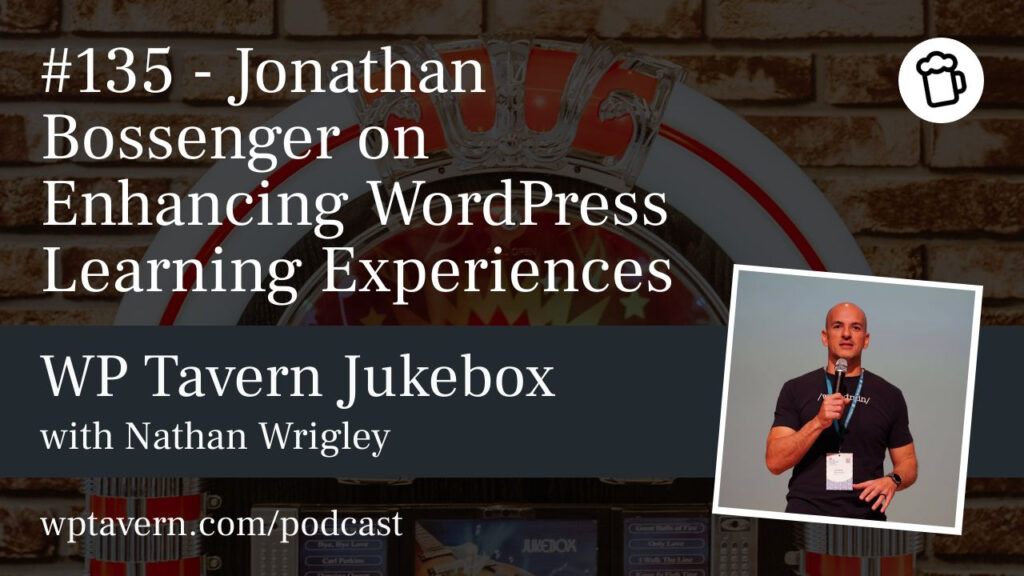[00:00:00] Nathan Wrigley: Welcome to the Jukebox podcast from WP Tavern. My name is Nathan Wrigley.
Jukebox is a podcast, which is dedicated to all things WordPress. The people, the events, the plugins, the blocks, the themes, and in this case, enhancing WordPress learning experiences.
If you’d like to subscribe to the podcast, you can do that by searching for WP Tavern in your podcast, player of choice. Or by going to wptavern.com/feed/podcast. And you can copy that URL into most podcast players.
If you have a topic that you’d like us to feature on the podcast, I’m keen to hear from you and hopefully get you, or your idea, featured on the show. Head to wptavern.com/contact/jukebox, and use the form there.
So on the podcast today, we have Jonathan Bossenger. Jonathan based in Cape town, South Africa, has been an integral part of the WordPress community for nearly a decade. Transitioning from software development to web, and then WordPress development, he found his passion in education.
Since attending his first word camp in 2015, he has focused on creating educational content for WordPress developers. Now employed at Automattic as a developer educator, he contributes to the Learn platform, helping to train and guide new developers in the WordPress ecosystem.
He’s on the podcast today to explain some of the ways that you can learn WordPress with up to date, freely available content.
We discuss the goal of making WordPress learning accessible globally, especially for those who can’t afford expensive courses.
The discussion gets into the transformative potential of the Learn WordPress platform, especially in the era of Playground, which will enable interactive coding practice without the need for external tools. Jonathan sees this as a game changer for web agencies, providing a streamlined training resource for new developers and conserving valuable time and resources.
We cover Jonathan’s journey from software developer to developer educator, supported by his former employer, Castos. He shares the challenges of keeping educational content current amidst WordPress’s rapid evolution, and the importance of staying updated with WordPress core developments.
The conversation also touches on the structured learning pathways, designed to guide learners from beginner to advanced levels. Segmented into user designer and developer categories.
The professionalism of WordPress projects like Learn, and the essential role of contributors in translating and internationalising content to reach a broader audience ,comes under the microscope as well. And Jonathan reflects upon the dynamic nature of open source communities, stressing the need for decisive leadership in software development decisions from time to time.
Towards the end, we talk about the many ways that you can assist the Learn project, and there are many more ways than you might imagine.
If you’re curious about how people learn about WordPress, and how you can be a part of that project, this episode is for you.
If you’re interested in finding out more, you can find all of the links in the show notes by heading to wptavern.com/podcast, where you’ll find all the other episodes as well.
And so without further delay, I bring you Jonathan Bossenger.
I am joined on the podcast today, once more by Jonathan Bossenger. Hey, Jonathan.
[00:03:59] Jonathan Bossenger: Hello, I’m back.
[00:04:01] Nathan Wrigley: Thank you so much for coming on the podcast today. We’re going to be talking about a really important subject, and a subject which I think is getting more importance. We can get into the politics or what have you of that in a moment.
Before we begin the conversation all about Learn, and what’s going on over there, Jonathan, for those people who don’t know who you are, do you want to just give us your brief potted history? Maybe your current job, and your history with WordPress and so on?
[00:04:24] Jonathan Bossenger: Sure. So for those who don’t know, my name is Jonathan Bossenger. I live in Cape Town in South Africa, which is the country right at the tip of Africa. I have been involved in the WordPress community now for about nine years. I went to my first WordCamp in Cape Town in 2015, and I am a web developer, originally a software developer, then a web developer, then a WordPress developer.
And I’m now transitioned to this wonderful new thing that I call, or at least people call developer educator. I’m currently employed at Automattic, I’m sponsored to work full-time with the WordPress training team, and my job is basically creating educational content for WordPress developers. So everything that is on Learn, that has to do with WordPress development, I have got some hand in somewhere there.
[00:05:05] Nathan Wrigley: Was this a pivot that you kind of had as part of your north star five or six years ago, or is this very much an evolution that kind of happened to you without it meaning to be the case?
[00:05:16] Jonathan Bossenger: I did pivot from software development to developer education kind of organically, but also with a little bit of support. You’ll appreciate the story, Nathan. So as you will know, I was working at Castos for a number of years. I was the initial developer that Craig hired when we first kicked Castos off. I became lead developer as the company grew.
And in conversations that I had with Craig, as my CEO, as the company grew, and as we run about the time the TinySeed thing happened and Craig had some money that he could spend to grow the team and all those things. He sat me down and he said to me, right, what does the future look like for you? As the company grows, we’ve got potential to get big, what does the future look like?
And he said the word engineering manager, and the term CTO came up, and I realised in those conversations that that was not what I wanted to be doing. As much as I enjoyed developing software, I’m not great at leading people. I have a very short temper, I struggle to lead properly, and part of it is also just I’ve never had good experience under other good leaders, and that was part of my journey.
But what I really do enjoy doing, and you’ll appreciate this, I enjoy educating folks about content, about things, about GPL, about whatever. And I really enjoy teaching other developers, mentoring them, guiding them through a journey. And at the time I shared this information with Craig, he said to me, well, funnily enough there’s this role at Delicious Brains. I’m sure you’ll know Delicious Brains, WP Migrate, and all those plugins. And they were looking for specifically a developer educator.
And I sat on that job posting for about a year and a half before I eventually applied. But that was the sort of transition of that process, going from full-time software developer to developer educator. And that process is what landed me up where I am today because I enjoy teaching WordPress, I enjoy teaching WordPress development. I discovered the training team through a series of events. And so when the role, when the position became available to do this full time, I grabbed it with both hands, and that’s where I am now.
[00:07:04] Nathan Wrigley: So you are an Automattician, you work for Automattic now, yeah. And you are a hundred percent on creating educational materials, that is all that you are involved in?
[00:07:13] Jonathan Bossenger: That is what my role is within the company, but I also do jump in here and there all over the place because I am a full-time volunteer, if you will, I’m a lifelong volunteer. So I do try and get involved with Core wherever I can. I try and help with the docs wherever I can because the docs, especially the developer docs, they inform a lot of my content that we create for Learn.
So if I find issues in the docs, I’ll try and update those. After about a year and a half of pestering folks, eventually they gave me access to the docs, and I can just make whatever changes I need to. And I do treat that with a lot of respect, and I only make changes that I think are really obvious. Or I check with folks first and make sure that those changes make sense.
But my employment at Automattic is specifically to work with the training team, to help drive the Learn WordPress platform forward, primarily creating content, helping with the platform, helping with the code base. Bringing in other collaborators, working with other collaborators, supporting them, and just helping to make Learn WordPress the best place to learn about WordPress.
[00:08:07] Nathan Wrigley: Yeah, nice. I guess if you have the calling to be an educator, and some people do and some people don’t, I know plenty of people who really enjoy the work that they do as educators, be it of children, online, or what have you. If you have that calling, it is profoundly meaningful, isn’t it? If you have that in you, that you wish to educate other people, I think there’s a deep sense of satisfaction and meaning that comes from that, and significance that comes from that. So I hope it’s fulfilling you on that level.
But also, interesting in the bit that you just said, you’re dipping in and out. Because I guess, if you are going to be teaching people about WordPress, and given what Learn covers, and we’ll get into all of that, you can’t become de-skilled, can you? It’s not like you could sit making courses five years from now, without being absolutely knee deep in the weeds of the project as a whole, because won’t know what’s going on. You won’t know what to make courses about. You won’t understand the new UI that’s coming down the pike, and all of that kind of thing. So I guess the two things go hand in hand, you have to keep up to date.
[00:09:05] Jonathan Bossenger: Absolutely. I have learned more about WordPress Core in the last two years that I’ve been teaching it, than I ever have in the nine years before that I was using it and building on top of it.
There’s that very common saying about, to really understand a topic, teach it. Because you can only teach someone something if you really understand. And so I am challenged even with some of the older stuff. I was doing a series of lessons recently about how to extend user capabilities, and I went down a massive rabbit hole about how this all actually works. I’ve used it in the past as a plugin developer when I was working at Castos, and for projects and whatever. I’ve assigned capabilities, I’ve created custom capabilities, but I’ve never understood how they really just work. I’ve just gone, yeah, they work, and I’ve moved on with my life.
Now I have to understand deeply how they work, before I can teach somebody. So this is the interesting thing about WordPress is there is so much to learn. There is so much historical information, there is so much in Core that will continue forever, that there is to learn. And then as you say, there’s so much new stuff coming in.
The new stuff is a whole topic on its own, and we’ll definitely chat about that in a second. But yeah, there’s just so much to learn and to then teach that I feel like, I’ve always said I’ve never been the best developer, there are folks out there who are way better developers than I am, there are architects and whatever else. But I’ve always had this desire to share knowledge and teach others.
And so now I get the best of both worlds. I get to dive into Core, I get to dig into the code, I get to understand how it works. I get to find bugs and report them if something’s wonky while I’m preparing a lesson. And then I get to share that with others, and help them figure out how this stuff all works, I do all the fumbling, and then I present the lesson, and off they go.
[00:10:39] Nathan Wrigley: With the kind of teaching that you do, so I have several friends in the real world who live close to me who teach children in schools. And the feedback there is immediate, you teach the content, and then you’re either staring a bunch of happy faces, or there’s confusion on the face, and so you realise, okay, I pitched that incorrectly. The whole online content thing, I don’t understand how the feedback works there.
But also, we spoke about it being a meaningful thing, and I think probably if you’re a classroom teacher, the meaning is the faces. You know, you see the impression that you are having on the children. You can see that, okay, that child who didn’t get that yesterday now gets it, and there’s that it immediate feedback loop, which must be beautiful. But what does that look like for online content? How do you even get feedback about, okay, that worked, or that was good, or no, redo that? How does that happen?
[00:11:26] Jonathan Bossenger: There’s a couple of ways that does happen for me at least. The one way is that we have got feedback processes in our content on Learn WordPress. So there is a feedback form linked at the bottom of most lessons. The end of every course we’re implementing a feedback survey. But we also do things that allow more direct feedback.
So something that we kicked off last year for the first time, we ran one last year, we are planning on running two this year, we just finished the first one, was this concept of a in-person course cohort. So we take a series of content, and then we invite learners to come along on a journey.
It’s asynchronous communication, but then we, once a week we have a synchronous call where everybody who’s available gets together, and we chat through the content. And in those spaces I get to interact with the students directly. I get to see the successes. I get to see the difficulties and try and help them with the difficulties.
I also get to see the students, or the learners, helping each other out. And so in all of those spaces I get that sort of reinforce, okay, wow, this is working, this isn’t working, seeing this successful, that kind of thing.
But then also, interestingly, with the way we create content, we have a review process. So when a new lesson is ready to be published, we will upload it to the GitHub issue, we manage everything in GitHub. We’ll upload it to the GitHub issue, and then we will ask members of the training team to review the content. And so they’re basically getting like a preview of the content before it gets published live.
And a lot of the folks who do the reviews are subject matter experts in that area. So if it’s a thing about developing a plugin, or developing a block, or whatever. It’ll be block developers, and plugin developers, and theme developers who review the content. And they will give you direct feedback as well. And they will say, oh, this works, ooh, I learned this today. And so you’ll get those little nuggets here and there.
So I have a lot of great feedback. I’d love to get more, and we’re working on processes to get more, and more, and more feedback. Because the more interactions we can have with learners, the more we can see what works and what doesn’t. And that’s definitely a big part of the whole redesign, and the relaunch that we’ve been working on, is creating spaces for that feedback.
[00:13:18] Nathan Wrigley: Nice. Let’s get into the content itself. So it occurs to me that we’ve got this far into the episode and we haven’t actually mentioned the URL, which is a bit remiss. So head to learn.wordpress.org, and from there you can go in all sorts of directions, and you’ll be able to see that. The UI may change, it has undergone some changes recently as well.
But in an ideal world, we’d go to that website, and we would have any question about WordPress, and we would find the answer. That would be a utopia, some sort of crazy universe that we don’t live in, where everything that we could possibly want, there’s a piece of content which will address that question.
Of course, that’s not the reality. You have to pick and choose your subjects. At this moment in history, we’re in July 2024, how are those decisions made? How do you make the decision, okay, this is the next tranche of content that we’re going to make? Ignore what you’ve already got. How are you making decisions about what comes next?
[00:14:12] Jonathan Bossenger: So that is very much driven by the learners themselves. And you mentioned about ignore the content you’ve got, but the content that we’ve got is actually very important to think about because it informed where we are currently. So at the end of, I think it was the end of 2021, or 2022, I can’t remember exactly what year, but the training team, so the WordPress training team, these are the folks that are similar to the Core team, or the Meta team, we all know those teams in Slack, and all the different teams on the Make Blogs. The training team is the team that focuses on everything on Learn WordPress.
They did a individual learner feedback survey. They tried to reach all folks who have accessed Learn content since its inception in 2020. And they said, give us your feedback. What is working, what is not working? And the biggest piece of feedback we got out of that learner survey was more structured learning pathways.
At that stage, the content was very scattershot. We were creating the content that we thought was good, so when I joined Automattic as a full-time sponsored contributor, and I looked at the developer focused content there, I went, well, there’s nothing about WordPress hooks. That’s probably one of the first things that you need to learn about if you’re going to develop with WordPress. So I created a series of lessons on WordPress hooks.
And then I went, well, what is the next thing I want to create? There was no structure, there was no plan. And so learning pathways became the thing that folks wanted the most. So that’s what we’re focusing on right now.
[00:15:31] Nathan Wrigley: Could you just clear up what pathways means? Because I suspect it might be a word which isn’t entirely familiar to everybody.
[00:15:37] Jonathan Bossenger: A hundred percent. And I didn’t know what a learning pathway was before I got started, to be honest. But in our scope, in our space, when we talk about a learning pathway, we mean a specifically structured series of modules and lessons that take you from point 1 to point 5, for example.
We defined a series of learning pathways, the first are all user focused. So we have a beginner user learning pathway, and it’s basically the introduction to WordPress. You’ve never used WordPress before. What are pages? What are posts? How do I set the homepage instead of the blog home? All those kind of beginner situations. So you can go from knowing nothing about WordPress, to having a pretty good idea about how WordPress works, and you can put your site together.
Then we have the next level which is, now you understand how WordPress works, now how do we go deeper? Maybe, how do themes work? How do themes get installed, and how do they work within your WordPress sites, or plugins, or those kind of things? How you can build forms. What options you have. What are plugins, and where do I find them? And those kind of questions.
And then for the developer side we had a similar thing, we said, right, let’s imagine somebody who’s now gone through all the user learning pathways, and they can use WordPress successfully, but now they want to go a step further. They want to start customising WordPress beyond what the no code tools allow. How do they start?
Well, they first need to start and understand what HTML, CSS, PHP and MySQL are, and JavaScript, and we need to give them an introduction to that. So we kind of, we define these learning pathways as a structured way of progressing from point A to point Z, say, within a specific realm. Be it user, designer. And we specifically isolated user, designer and developer, because those were kind of our, what we saw as our three big user stories, if you will.
[00:17:12] Nathan Wrigley: So the pathways are kind of structured content. You begin at, if you like, lesson one, and you go through 3, 4, 5, 6, all the way up to 20 or what have you. And so, when you come out of that, at the end, you’ve acquired a body of learning. It feels like an LMS, a learning management system is kind of how it’s all held together.
So you log into the UI, you can see that you’ve completed this lesson, you’re up to lesson five, okay, clearly lesson six comes next. And if you complete one pathway, is there some intention that one pathway will then lead to another pathway, if you like? So if you complete the beginner bit, then a logical step would be to go to this next pathway, so that everything is sort of like a big spider web.
[00:17:52] Jonathan Bossenger: Exactly that. So, for example, if we think about it, let’s go to brand new user, they come in, they start with the beginner user pathway. They finish that. Then from there, do they want to go further into the user side of things, and there’s a link to the next level pathway, and they can go through that. Or do they want to get into development? And then that links them to the beginner developer learning pathway. So depending on what type of scenario they have, they can then choose to go from there.
And then additionally, if I just focus on, let’s say the beginner developer learning pathway. So in the beginner developer learning pathway we introduce the concepts of the web languages, and web servers, and all that kind of thing. And then we talk about an introduction to plugins. And at the end of the plugins module, well, what if they want to go further into plugin development? Then there will be a plugin developer learning pathway. And that’s all focusing on plugin developments, and all the things you would need to learn for plugin development.
Let’s say they don’t want to do that, they continue along beginner developer. The next one, actually it’s the other way around, it’s theme first, then plugin. So they do theme, then plugin. At the end of the theme module, what if they want to go deeper into themes? Then there’s a link to the theme developer learning pathway. So they could either carry on with beginner, and just wrap that up, and get a broad understanding of sort of WordPress development, or they could choose to dive in deeper. And once they finished, for example, theme developer, they could come back, and then go through plugin developer.
We do envision, as you say, the sort of spider web. At the moment, everything is very one lane. So it’s sort of beginner user, intermediate user, advanced user. The same for developer, the same for designer. But once all this content is created, then we can start thinking about how, sort of getting an idea of where people go and what they want to learn, and trying to tie these things in together so that, whichever path they take, there’s content for them to get to an eventual goal.
[00:19:22] Nathan Wrigley: You mentioned earlier that there were real world conversations that you had. So i’ll just use the word Zoom for want of a better word. So you get on a Zoom call once a month. Do they fit into these learning pathways? So, for example, if I was to join the, oh I don’t know, the beginner WordPress one. I’m absolutely new to WordPress, I just want learn how to install it, and what a post is, and what a page is, and all of that kind of stuff. Is there any kind of Zoom call for that, or are we on our own? Does every pathway have its sort of dedicated time, or is it just all the pathways on the Zoom call at the same moment? How does that all work?
[00:19:54] Jonathan Bossenger: So as I mentioned, the course cohorts, the Zoom calls, they’re something that’s very new that we’ve kind of started experimenting with. So the first one we ran, I basically, I created a separate course for it, because we were doing it over a period of six weeks, so one call per week. So we essentially had to have enough content for somebody to kind of work on on a week by week basis.
We also had to think about, well, how much time do folks actually have after their day jobs and whatever else to work on this content? So we tried to make sure that what they were working on could be done within about two to three hours. So they could do it on a Saturday morning if they’re working a day job, or an evening or whatever the case is. And so we created a separate course for that to work through. Work out the kinks, figure out how it’s all going to work.
The ultimate goal is to actually, with the next time we do a course cohort, is to actually take the folks through a set of modules in a specific learning pathway. So what I’m envisioning for, and because I’m focused on developers, what I’m envisioning for my next course cohort is to take, and I know you shared the beginner developer learning pathway in a previous podcast. But to take folks through maybe the first six, possibly six modules, because I think there’s 12 in total.
The first six modules of the beginner developer learning pathway, which will cover an introduction to WordPress, and web servers, and how it works. The five programming languages. An introduction to plugins, themes, and blocks. So that’ll give them a good base, a good foundation to start from.
And then from there, if they choose to continue along that pathway on their own, they’re more than welcome to. But then what I would like to be able to do is, the next time we run a course cohort, I invite those folks back for part two. And we then take them on the next six, and we take them through that process. So that’s kind of what I’m envisioning.
And it’s going to kind of be interesting to manage because eventually I’m going to be in a situation where I’m running one cohort for the first six and one cohort for the second six, because the previous first six are coming back for the second six, and I’m going to be cycling around like that. So I’m going to need folks to help me facilitate those, I can’t just do it all myself. And that’s part of what we do as well. But that’s kind of the idea.
[00:21:47] Nathan Wrigley: That’s a nice endeavor, isn’t it? So almost recycling the knowledge through the people that been through the program. So the beginners of yesteryear are the ones who are training the beginnings of next year, if you know what I mean. Yeah, that’s really nice. Yeah, this lovely sort of feedback loop. That’s wonderful.
[00:22:01] Jonathan Bossenger: And we actually had someone, sorry to interrupt you, we actually someone from the last cohort who actually has stepped up and said he would like to help facilitate the next one. So I’m hoping to invite him along for the next one that we kick off, so that he can maybe facilitate that and I can be more in a support role, so that he can then continue along. So that’s hopefully where this goes.
[00:22:20] Nathan Wrigley: We have a lot of commercial courses online. You don’t have to Google too much to discover that there’s dozens probably, maybe hundreds, I don’t know, of courses online where this is the person’s job, if you like. They sell the course, you pay for access for a period of time, you use an LMS and what have you.
And so in that way you have this intuition, I guess that, okay, I’ve paid for it, hopefully it’s going to be updated and rah, rah, rah. But this, we should have pointed out probably before, there’s no cost to any of this to the end user. How does that work? Obviously there’s a lot of volunteer work, you are an Automattician so you are seconded to do this work. How does it all, I mean, it can’t be free, it can be free at the point of use, but it can’t be free to create. How does it afford to exist? How can that be?
[00:23:03] Jonathan Bossenger: I mean it’s as simple as Five for the Future. And I’ve publicly said this. When I joined Automattic I went and checked, and 5% of Automattic staff are working on WordPress Core. So Automattic puts its money where its mouth is. And the great thing about that is that, by doing that we make the learning content as free and open source as the software itself.
And I want to just say this upfront, I have a great love and respect for anybody creating educational content for any kind of product, service, whatever, on their own. It is not something I could do. I am very fortunate that I get paid a regular salary to do this. And a few people have said to me, you could probably earn so much more if you did this on your own. And they’re probably right, but it’s just not within my brain space to be able to do that.
So I have great respect for folks who can do this on their own and make a living out of it. And I love the fact that all these options exist because what I teach, and what someone like Fränk Klein, or Nyasha Green, they’re all folks who have got courses online that are either free or paid. What they teach and what I teach are all from our subjective viewpoint. So it’s based on our experiences, based on our knowledge.
So I encourage folks to try out these different courses if they can afford to do them, because you’re going to get pieces of information that you wouldn’t get from someone like myself, because of different levels of experience, different backgrounds, different interests, whatever. But what I want to be able to do is I want to be able to make it possible so that folks who can’t afford to learn these things, students, folks in third world countries, can go online and get something. That’s my goal.
If they come to Learn WordPress, and they learn the basics, and then they go off and learn and pay for another course because they get hired a job, and that job pays for them to learn somewhere else, I am happy. Because ultimately that is the goal of democratising something. You know, we democratise publishing by building this open source software, and making it possible for companies to earn money off it. So I want to democratise WordPress learning and make it possible for folks to learn what they need to do to get a job, and then be able to pay for other courses and increase their learning that way.
[00:25:06] Nathan Wrigley: I think lucky is the wrong word, but when I was going through on another podcast that I do, when I was just explaining that some of these courses were coming around, you know, the introduction to WordPress course, and the developer course and what have you that have dropped in the last few months. I just felt an enormous sense of, oh I don’t know, privilege or luck that that’s all there. That anybody on the planet who has the capacity to connect to the internet, does have the capacity to learn WordPress completely for free.
And as you said, you may go off in different directions, and Learn is bound to the WordPress project itself, you know, it’s not going to explore this page builder, or that page builder because that’s out of the bounds. But what a privilege to just roll into web development as a project, you know, maybe it’s a hobby at the moment, and find a bunch of really credible resources online, and then think to yourself, okay, where’s the checkout? There’s no checkout. It’s just completely for free. And that is, that’s miraculous, frankly. And it could not have been that way, but it is.
[00:26:07] Jonathan Bossenger: It is, absolutely. And the way I always look at this is, you talk about other page builders, and let’s talk about other plugins, and other themes, and whatever the case may be. We talk about perfect utopias. What I would love to see is a world where agency X, you know, Human Made, all these web agencies, I’m just mentioning names, XWP, 10up, all of those. They’ve got new developers coming in, junior developers coming in, and instead of them having to build, hire somebody, or pay somebody to make content for internal training, they can just link them off to Learn WordPress.
And then those folks can go through the training and then be productive members of that team. And then that person who’s creating the content can do something else for the company, can create other content that the company needs, as opposed to having to recreate this educational content all the time.
We’ve had conversations with hosting companies. You know, hosting companies, they have video editors who have to both create educational videos for customers, but also promotional videos and all that to grow the company. Wouldn’t it be great if they could just focus on their promotional videos and grow the company, and send customers links to Learn WordPress? They don’t even have to send them links to Learn WordPress, it’s as open source as the software. So everything we release is creative commons essentially, because that’s the text video version of open source software.
So if they want to include it in their customer support portals, all of our videos are on YouTube, so folks could link to it from YouTube if they want to. Imagine how much opportunity it creates for them to use those folks for other things, for growing the business, for customer interactions, or whatever the case may be. As opposed to having to recreate the wheel every time, because every hosting company needs to create support videos. Every hosting company needs to create a, this is pages, this is posts, blah, blah, blah.
[00:27:38] Nathan Wrigley: That’s a really nice idea. I’m going to go off piste for just a moment, and I don’t want to go down this alley particularly, but also, if you go to some of the courses, I’m going to coin a phrase, they are Playgroundable. You can click a button, the button at the moment says, practice with WordPress Playground. And if you’re not familiar with that button, just go and click it and hold your breath for about two seconds.
You’ll basically get a functioning website inside the browser with the course content there, all of the bits and pieces that are mentioned. So that impediment, even the impediment of, okay, go download something like Local. Install WordPress. Now do this, do that. Make sure these settings are all configured. Even that headache is gone, and that is just utterly remarkable. I don’t know if you want to just quickly get into that, but how amazing is that?
[00:28:23] Jonathan Bossenger: Absolutely. Matt said this at his summer update, pay attention to Playground. So I just want to mention, you talk about the practice with WordPress Playground button. That button doesn’t yet load up the Playground instance with all the course content. But there’s currently a conversation that I’m actively involved in, and have been for the last few weeks, where we’re going to make that possible.
So I am able to load up the code example, for example, of the lesson that I’m working on in a Playground block inside the lesson. And folks can physically code inside the window and see the changes on the preview. And then there’s a button where you can open that in a new tab and it goes full screen in your laptop, or your computer, or whatever. And you can just live code it there, see the changes, see what breaks, see the debug output. And then there’s a button to download that code to your machine so that you can upload it to GitHub or wherever you want to.
Playground is going to change the way we teach WordPress to folks, and I can’t wait for it to be, it’s like 99% there. There’s a few tweaks we’re busy making to get it there. There’s also quite a bit of work we’ve been working on with accessibility of Playground. You probably know Alex Stein, he’s been helping us test that, so massive thanks to him, so that there’s no accessibility issues. So yes, when the relaunch happens at the end of this month, beginning of this month, I’m hoping that that’s all going to be in place. And then as you’re sitting there reading through the lesson or watching the video, and you want to try this out, as you say, you click a button, it opens a tab, and you just code, and you just see it do its thing.
[00:29:41] Nathan Wrigley: It’s properly profound. I remember when I first saw Playground, I actually didn’t make the mental leap to what it could do. To be honest, I’m not sure many people did. Adam Zielinski did. The rest of us were sort of caught short a little bit, but I thought, oh, that’s novel, that’s interesting. But it feels to me as if the education piece, not just tied to WordPress, but in schools, in universities, in colleges, that seems to be one of the most useful things. You know, that ability to, okay, we want to teach you something, okay, you want all the resources, click that button, there they are, right there. And it’ll be fascinating to see how that goes.
[00:30:14] Jonathan Bossenger: Very quickly, before we wrap this up, I just want to share a story. I remember at a previous WordCamp in Cape Town we did a kids camp. And all we wanted to do was teach kids what WordPress is and how you use it. We spent the whole morning just getting them to install a local development environment and getting a WordPress install set up. So that’s half a day lost. Now you don’t have that half a day. You just dive straight in, so yeah.
[00:30:33] Nathan Wrigley: And also probably the interest as well. You know, you’ll have lost a few kids along the way.
[00:30:37] Jonathan Bossenger: We did. Half of them lost it halfway through.
[00:30:39] Nathan Wrigley: Yeah. Anyway, so keep your eye on Playground, and also I’ll link to the episode that I did with Adam Zielinski. The problem with that episode is it goes out of date like in a heart beat because everything’s changing so quick. Which actually leads me nicely to that question in terms of Learn. Because in the last five, six years, WordPress has changed phenomenally, but it feels like that pace of change, especially in the last year, has gone even more critical.
The UI is about to change entirely for massive part, well, in fact has in many ways, but is about to undergo major changes. How do you keep up with all of this? And I mean obviously you do it by doing the work, but that must be a constant kind of thorn in the side of a project like Learn, because you release a piece of content and then six weeks later, oh okay, that no longer works, we’ve got to go back. So it must be this constant cycle of check that it’s still working, okay, remake the videos, try to slot it in somewhere, make sure all the links are working.
[00:31:38] Jonathan Bossenger: I will say that this is one area where the learning pathways sort of project that we have now, and the learning pathway itself is essentially just a course in an LMS. And I think you mentioned this in the last podcast, we’re using Sensei underneath. But it’s just a really big course. In the past we’ve had courses which were like four or five lessons and that was the course. Now we’re talking about 50 lessons or whatever, broken down into modules with activities.
But structurally it’s just a course. It’s nothing special, but it’s a course with a very specific goal. And so one of the things that we try and do is we try and isolate specific topics within each module, and then within each lesson with each module, we try and isolate even further.
My experience has been that a lot of what I’m teaching is foundational software development within WordPress, which doesn’t really change much. That having been said, there’s a contributor that I’ve been working with, Cynthia Norman, you might know her, she’s from Canada. She recently won the Kim Parsell Memorial Scholarship to WordCamp US. She has been working with me on the theme developer learning pathway.
And in the process of that thing, so we started working on that at about the beginning of this year. And in the process of that, we had a number of things pop up here and there that have changed. My general attitude about these things, and this might be because I’m a developer primarily, an educator second to that. But my general attitude about these things is that, even though something has changed, the core content is still useful.
Yes, it does require you to maybe overlook some UI change. Maybe a button is a different text, or it’s in a place, or whatever. But underneath it all, it’s all more or less the same. My colleague Wes, also an Automattician, also sponsored to work with the training team, focusing on the user facing side, he has a much harder time, because things change a lot more drastically for him than what they do for me. But his advantage there is his courses, his learning pathways are a little bit shorter than mine because there’s not so much in depth technical knowledge that he needs to present.
So yes, it is a realistic thing. It’s a conversation we have many, many, many, times, and we’ve kind of settled on, we will fix it in post, if you will. So we wait for somebody, as much as we can, we wait for somebody to report the issue and then we fix it when it’s reported. That might seem a little bit silly to some folks, but ultimately that’s our advantage with the fact that we don’t rely on the income of the sale of these courses to be able to get folks learning them. So if it’s not super, super up to date, it’s not the end of the world really.
And that’s where I say I respect folks who are having to keep super, super up to date, because if they don’t, then people don’t pay for their courses. So that’s our little bit of an advantage.
I still have people coming back to me today, I did two courses on Block Themes. Developers Guide to Block Themes in 2022, and that is now 3, 4, 5 versions out of date. But I still have people coming back to me and saying, this was still valuable because it gave me the core foundational knowledge that I didn’t have, and then I could just build on top of that. So I don’t see that to be a huge problem. We just need to, when we’re planning these things, we do need to be aware of them. We do need to be fairly reactive when things do get picked up.
What’s great is we have Anne McCarthy working with us. So Anne McCarthy is one of our subject matter experts in the training team. And she will often, when she sees a change coming, she will tag us. And so there’s actually one lesson in the beginner developer learning pathway that I’m going to be editing this week. Because Anne tagged a change that was coming in, I think 6.6, and I’m going to be editing it this week to make that difference. So we do have those kind of feedback loops, which is very helpful.
[00:34:47] Nathan Wrigley: Yeah, that’s really nice. It just all speaks to the whole thing, there’s a cohesion there. And that kind of leads me into this next thing, and it feels as if, I don’t really know how to encapsulate this in a question, it’s maybe more just an opinion. But it does feel like projects like Learn, so learn.wordpress.org, or we’ll just call it Learn, have got a much more, air quotes, I’m doing air quotes, professional thing about them. That’s not a particularly well worded question. Let me try that again. It feels like, things like Learn are more professional now than they were before.
That isn’t to say that what was before was unprofessional, but it does seem like there is more focus on making things utterly complete. You know, look professional from the outset. Have a nice UI. Have a nice UX. All of those things being taken into consideration. Is it just me? Is that just coincidence? Or is there some sort of imperative to make things look, and again, air quotes, enterprise ready. Is there something going on there?
[00:35:45] Jonathan Bossenger: So I would say that the phrase is not enterprise ready, but the phrase you could think about as, let’s do great work. This is public information. So you might remember there was some kerfuffle a while back on the Core, the Make Core blog about the redesign of the WordPress.org landing page. And Matt was quite vocal about the fact that sometimes design by committee doesn’t work. Sometimes somebody needs to make a decision and take a stance and say, this is the way we’re going, this is the way we’re doing things because this will take us to where we need to go.
I remember vividly when I went to my first WordCamp Europe in 2018 in Serbia, I was still working as a freelancer at the time, I wasn’t even working at Castos yet. I was working as a freelancer at Codeable, and I had the opportunity to travel to WorldCamp Europe. You might remember, you actually messaged me in Slack and said, is that you asking a question? Because I think you saw me on the YouTube stream or something.
[00:36:30] Nathan Wrigley: I did, yeah.
[00:36:31] Jonathan Bossenger: That was the first time I got to ask a question of Matt ever in my life. And my question to him was, why the block editor? Why are we doing all of this? And I mean I wasn’t an Automattician at the time, I was just a freelance WordPress developer contributing to the project where I could. And the answer that he gave me that day kind of stuck with me. And he said, what brought us to where we are now is not going to take us to where we need to go. And that is kind of what all of this is about.
Now, I’ve never had this conversation with Matt, my CEO, around this. This is still back to when I was still, this is Matt, my BDFL. But I’ve always felt that it’s interesting, I come from PHP based open source software. So my experience of open source communities was largely framed by the communities I was involved in, which was the PHP community, the Cake PHP community, and the Laravel community.
In those communities, the founder, the creator of the software, the BDFL, whatever you want to call them, has a very distinct and controlling voice. If you look at the Laravel software, Taylor Otwell says, this is what we’re doing. And he doesn’t ask for anybody’s opinions. He says, this is what we’re doing, and this is the way we’re going to go forward. And nobody shouts about it. Nobody complains.
Now, I’m not saying we shouldn’t have a voice and we shouldn’t have opinions, but I do believe in any software, open source or closed, or otherwise, there needs to be somebody who makes a final choice. There needs to be a captain of the ship. And sometimes we need to disagree with the captain’s decision, but commit to whatever the vision is and see if it works. And sometimes we just need to let the captain make the decision and hope for the best. Sometimes it’s going to work out, sometimes it isn’t.
But I do feel like, and again, this is not something I’ve been impressed upon internally or otherwise. I do feel like Matt has decided he wants to sort of take the ship in a certain direction, because he believes that this is the right direction for the ship, and the redesign is part of that. You may have noticed, he is commenting on the Core blog, posting on the Core blog a lot more than he ever used to. My perception is that he feels the need to sort of take control again because he sees a certain vision and he needs to guide the ship in that vision.
And my opinion on that is, well, it’s his software ultimately. Were it not for him and Mike launching this, and driving this forward, I wouldn’t be doing this today. So sometimes I need to step back and let the vision play itself out, and see where it goes. And so far it seems to be working.
[00:38:41] Nathan Wrigley: Yeah, if you obsess about WordPress quite as much as I do, you would see these little tendrils of professionalism in the way that WordPress is presenting itself. Now, you may like the design of, I don’t know, the wordpress.org redesign that happened recently, you know, the showcase, and all of those kind of things. You may like them, you may not, but they are kind of opinionated. They seem be very modern. And they are, and I was just using the phrase earlier, enterprise ready, they just speak of, okay, this project isn’t stale. We are here for your small projects, but we’re also here for your gigantic projects as well.
And feels like the impetus on having people like you, boots on ground, paying for you to make this content, it feels that that whole thing is just some sort of bigger vision in the background, which isn’t necessarily spoken about, but all of the little bits and pieces together mean that, yeah, you can have confidence that there’s some bigger picture going on. There’s a direction, there’s an arrow going in a certain direction.
Yeah, okay, so I’ve got a final question, and that is that, if I go to learn.wordpress.org, I’m a lucky person in that my native language is English. So everywhere I go, I see everything written in English, and that makes my life tremendously easy. Now, I know that a lot of people speak English but, how do we educate the people who don’t?
[00:39:56] Jonathan Bossenger: That’s a great question. So that is my blessing and my curse. I grew up in a country where English is my first language. I might be living in Africa, but English is my first language. So that means I can easily create and consume that content, but it’s very difficult for me to translate it. I could translate it to Afrikaans, but that’s only going to help South Africa, not the rest of the world.
So that is something that we do need. We do need more folks translating content. Now, we are very fortunate in the training team that we have a number of English second language speakers. One of our team reps, Ben, who you might have met at WordCamp Europe this year, I know he spoke about Learn WordPress. He’s originally Australian, but grew up in Japan. So Japanese is actually his first language, and English is his second language ironically. And so he’s very committed towards, internationalising our Learn WordPress content. So we need translators.
One of the reasons why we have the text version of all content on Learn WordPress is so that somebody can translate it. It’s also the reason we have subtitles, not only for accessibility, but so that someone can translate those subtitles as well. But that only happens with translators, and it’s not something that I can do. So if you are a translator, if you are somebody who speaks another language and you want to contribute to WordPress, one of the easiest things you can do is take one of the lessons in any one of the courses and help us translate it.
In our Make training team site, in our handbook, we have an onboarding page, and one of the options in that onboarding is, I want to translate content. So we want to try and make it as easy as possible for folks to translate, but we need those folks to come on board. And so getting the word out there is probably one of our biggest tasks, is to get as many translators as we can because one of our goals is to make all this content somehow fully translated.
[00:41:32] Nathan Wrigley: We’ve spoken relentlessly for the last 40 minutes in very positive tones about Learn, but obviously there’s going to be things like that, like translations, also missing content. Content that is on the roadmap, but far away.
[00:41:44] Jonathan Bossenger: You saw one of them the other day when you were going through the course on your podcast. One of the episodes, one of the lessons had been, what had happened? And I don’t mind sharing the story because it’s quite funny. So somebody had translated the lesson and then assigned it to the course, not realising that doing that would’ve overwritten the original English one. So what you saw was I think a Tamil translation of that lesson.
[00:42:01] Nathan Wrigley: That’s right.
[00:42:01] Jonathan Bossenger: So, wonderful that the person did the translation, but we hadn’t quite figured out the process of translating it yet, which is why it came up.
[00:42:07] Nathan Wrigley: That was a funny moment. But the broader question there is, obviously you need more boots on the ground, the project will never be finished, it’s just not the nature of it. Where do people go if they’re interested, having listened to this, they’re interested? I mean, maybe you want to drop a Slack channel, or an email address, or a URL. Whatever you think will serve best for getting people involved with learn.wordpress.org.
[00:42:29] Jonathan Bossenger: So the best thing that I can suggest is go to make.wordpress.org/training. So that’ll take you to the training team blog. And then right at the top of that page, just next to the Make WordPress training title, there’s a link that says Getting Started. Click on that link, scroll down a little bit, and there’s a video of Ben, who I mentioned earlier, introducing you to the training team. And then there’s an entire onboarding process.
Go through that process. In my opinion, as somebody who’s been contributing to WordPress for about nine years, we have, as the trading team, one of the best onboarding pages in the teams, because Ben really took the time to sit down and go, right, what do new folks need to know? Where do we need to guide them?
He even takes you through your first sort of three contributions and how to do that. And then we also have, tied into that, we have what we call the Training Guide Program, where if you want to, you can get paired up with a training team member to take you through the onboarding process, if you need someone to take you through that.
So if you want to get involved, if you’re a translator, and I’m going to start calling for people here now. If you’re a translator, if you’re somebody who can do research and script writing. If you’re somebody who likes to review these videos and give us feedback. If you’re somebody who’s a video editor and you can edit from a recorded voice, you can just put images together and create videos, please go to that site.
So it’s make.wordpress.org/training, go through the onboarding process and see what role you fit in. And then join us. That onboarding takes you through to where to join in the Slack channel, and who the team is, and what we do, and who the team, it covers everything. But that would be the place that I would recommend you get started.
[00:43:59] Nathan Wrigley: That’s really interesting because, usually when there’s a teacher student relationship, it’s very much top down. The teacher has all the expertise and is going to disseminate it down. But from what you’ve said, anybody, whether you be a video editor, an audio editor, whether you’re just interested in reviewing content, or translating content, there’s a place. You don’t have to be that right at the top, educator, down. There’s a whole jigsaw of different jobs underneath which are needed, okay.
[00:44:25] Jonathan Bossenger: And I’m going to cheat a little bit here, and I’m also going to say this. And this is my opinion, this is not the opinion of my company, this is not the opinion of the team, but this is my personal opinion. As somebody who has been contributing for the last nine years to multiple different teams, the beauty of Learn WordPress is we are our own little enclosed environment. We have our own code base for learn.wordpress.org. So if you want to commit patches, and bugs, and pull requests, you do it to that code base on its own. You don’t have to finagle WordPress develop. We’ve got our own one. And the content is all managed on our own GitHub repository within that, sort of, code base repository.
So we’re kind of, I always talk about us as this very sort of elite strike force within the WordPress community, focused on learning. And we have all the elements and all the access that we need. We don’t need to really bother other teams like I’m sure you know, if you want to fix something on wordpress.org, you have to commit code here, and you have to connect with meta, and you have to log a bug over here. It’s kind of all over the place. If you want to commit to Core, you’ve got to find the right Slack channel for the right thing, and the right component, whatever.
Learn is self-contained. So it’s one of the best places to contribute for the first time, if you’re a first time contributor, because everything is in one space. We don’t really have to bother other teams too much. We’ve got all the tools we need, and we just need more, as you say, boots on the floor to achieve our goals.
[00:45:32] Nathan Wrigley: That is absolutely perfect. I will make sure that all of the bits and pieces that you mentioned just then get into the show notes. So head over to wptavern.com and search for the episode with Jonathan Bossenger in it. So that’s all the questions that I’ve got. Thank you so much for chatting to me today, Jonathan. I’ve really appreciated it, thank you.
[00:45:49] Jonathan Bossenger: Awesome. No problem. Thank you so much for having me. And I would just like to say, to everybody who was in the, where you highlighted of the developer learning pathway. So it was yourself, Tammie was there, Michelle, and I can’t remember the other chap’s name.
I just want to say what a wonderful experience it was watching something that I’ve spent the better past of the last year working on, being so well received by folks in the community. One of the comments that was made, I can’t remember the chap’s name, but he said something about, he can see that there is a love for this.
And that really just touched me because that is exactly where I come from. There’s a love to teach others, and it’s so nice to see that this is appreciated by our community. So I just want to say thank you to you, for highlighting it for everybody who was in that podcast. It was a really, really cool day, and I spent the entire day with this massive smile on my face.
[00:46:33] Nathan Wrigley: Oh, nice. Well, that makes me happy. Thank you so much for chatting to me today, Jonathan. Really appreciate it.
[00:46:38] Jonathan Bossenger: No problem. Thank you.