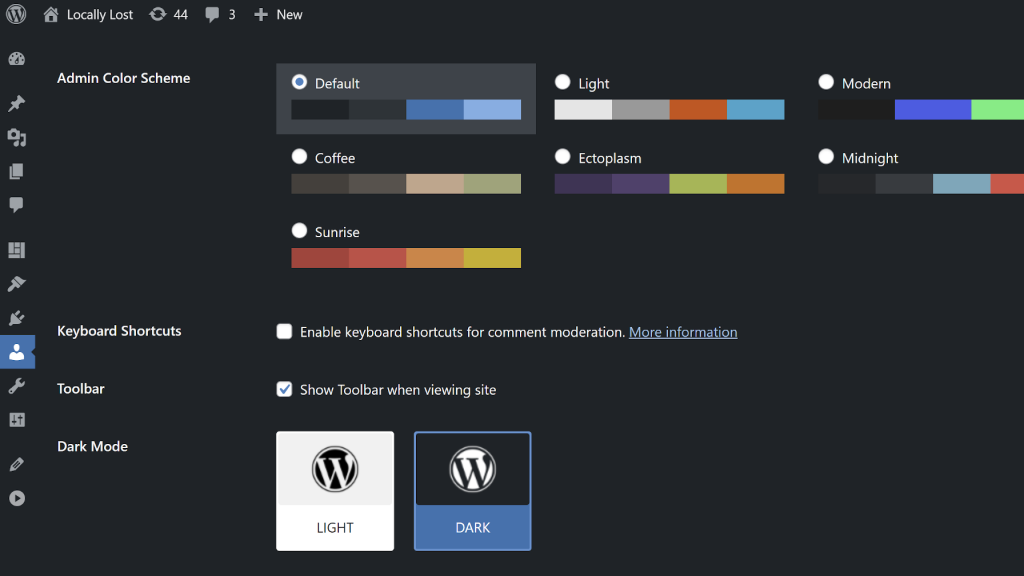Daniel James, the original Dark Mode WordPress plugin creator, is stepping back into WordPress development after a two-year pursuit of other projects. His new plugin: Dark Mode 2.
It is a response to the recent change to the original Dark Mode plugin for WordPress. Last month, I reported that the WPPool repurposed the plugin to include the commercial Iceberg editor, a feature entirely unrelated to providing a dark viewing mode for the WordPress admin. It is now called WP Markdown Editor.
After the change, several plugin users left one-star ratings. However, its user base was small compared to that of ProfilePress (formerly WP User Avatar), which continues getting drenched in low ratings. Still, the change did not sit well with James.
“After finding out that Dark Mode had been passed on to multiple people, I was disappointed to see so many people say they’d take it on without actually bothering to do anything with it,” said James. “It became even more disappointing when I learned the latest developers to have hold of it had ripped out the original functionality in favor of something completely different as a means of selling a product.”
The Dark Mode plugin was once a feature proposal for WordPress. James began the process in 2018, but it never moved much beyond the initial stage. In 2019, he put the plugin up for adoption. It changed hands a couple of more times before WPPool became the owner.
In hindsight, James said he should have just abandoned the plugin. At the time, he was stepping away from WordPress entirely to pursue other projects, including building applications with the Laravel PHP framework. However, he never stopped using WordPress completely and has kept an eye on the community.
“I think there is more things that WordPress.org maintainers could do, specifically the Plugin Review Team,” he said. “I think more checks need to be done when plugins change ownership and/or are updated. As someone who used to put a lot of time into WordPress, I know how demanding it can be, so having volunteers tasked with more work is always a tricky thing to handle.”
However, he said he did not have the solution to the problem. “When you take Dark Mode and, more recently, WP User Avatar having their code changed for what appears to be a cash grab, all it does is hurt developers, agencies, and site admins.”
The repurposing of his former work was the catalyst that he needed to rebuild a solution from scratch. Now, Dark Mode 2 is on the scene.
A New Plugin and a Fresh Take

James says Dark Mode 2 is still early in its development lifecycle. However, he does not think it is far off from where the original plugin would be if he would have continued it. Maybe just shy an extra setting or two.
“I’ve finally got it to a point where it’s ready to be used and replace the classic Dark Mode plugin,” he said. “The great thing about starting again is that it’s easier to style the WordPress dashboard. There is so much going on in the various wp-admin stylesheets that starting over was the only way. It means it supports the latest version of WordPress and cuts out any outdated styling that was previously there.”
The plugin currently only has one setting, which individual users can set via their profile page. It is an option between “Light” and “Dark” viewing modes.
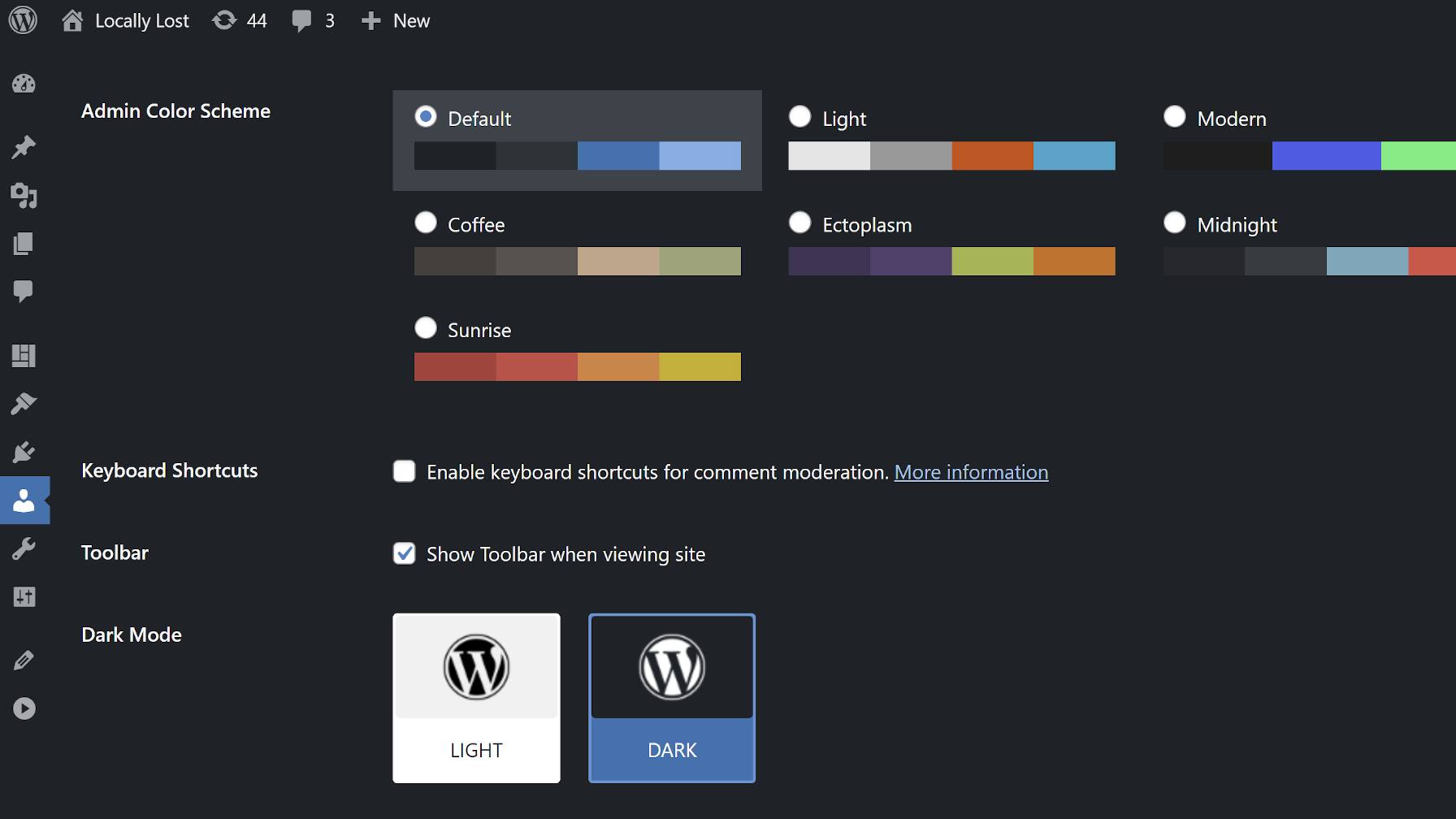
There are several features James is eager to work on going forward. One of the most requested from the “classic” Dark Mode days is styling the WordPress editor. At the moment, the plugin steers clear of it.
“I’ve always been hesitant to do that because of theme editor styles,” he said. “However, lots of themes tend to style the editors in a very basic fashion, so I’ll be looking at adding in ‘support’ styles for those that want a fully dark dashboard.”
One of the other features he is working on is scheduling when Dark Mode is active or inactive. This would primarily work based on a user’s system preferences if they have their OS set up for light or dark mode at different times of the day.
“For something that appears to be quite a basic plugin, there’s so much you can do with it,” said James.
This time around, the plugin developer is making Dark Mode 2 a commercial-only plugin. He is pricing it at £25 (~$35.28 at today’s exchange rate). This includes lifetime updates with no installation limits. James said he wanted to keep the price low and not have people worry about another renewal fee every year while also still being supported for his effort.
“I’m not going to make millions from this plugin, and that’s okay,” he said. “That’s not my goal. My goal is to make a plugin that helps people and makes it easier for them to manage their website. Plus, it’s about time WordPress got a proper Dark Mode!”