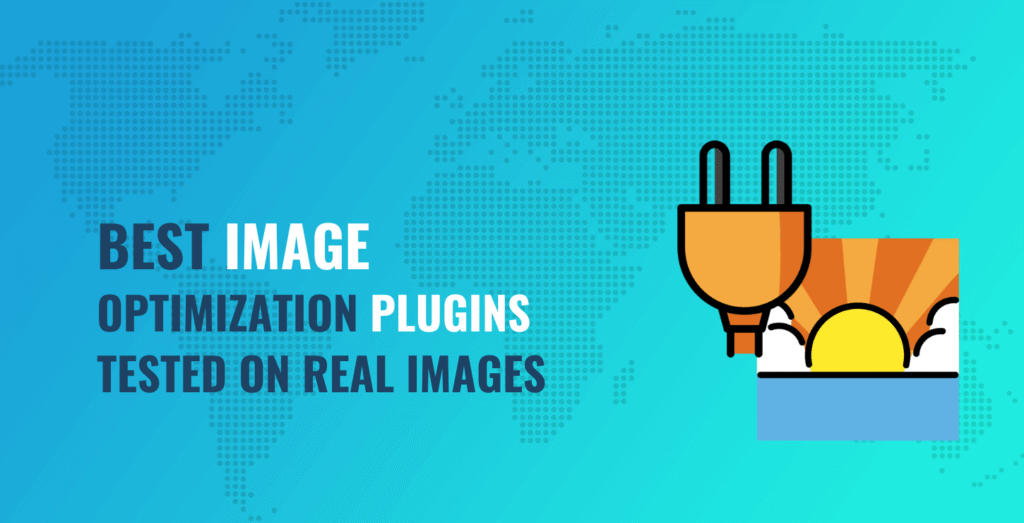Key Takeaways
- Based on this experiment, Optimole proves to be the top all-around solution that’s either first or second when it comes to image compression results, while also delivering tons of other features that will make your site faster overall. I’m talking about things like integrated CDN, lazy loading, support for next-gen formats, and more. Lastly, the free plan is generous – letting you optimize images for up to 2,000 visits monthly.
- That said, if you’d like to just have “a plugin” that doesn’t require any integration with third-party platforms or APIs, then my other recommendation is EWWW. While its compression numbers are not as stunning, it does give you lots of options and settings, allowing to fine tune the plugin to your needs.
Best image optimization plugins compared in detail for 2025
Now, let’s dig into the plugins in more detail to help you choose the best plugin:
1. Optimole
Optimole is a complete image optimization solution that goes beyond simple compression. It automatically optimizes, resizes, and serves your images through a global CDN with over 450 locations powered by Amazon CloudFront.
Unlike most plugins that optimize static files on your server, Optimole works in real time. It delivers adaptive images that fit each visitor’s device and screen size perfectly. A phone user gets a smaller, lighter image than someone browsing on a 4K monitor.
Its machine learning-powered compression keeps images sharp while reducing size by up to 80%. It can also convert images to WebP or AVIF, use jQuery-free lazy loading to improve Core Web Vitals, and even handle automatic watermarking.
Optimole also helps with SEO and Core Web Vitals. You can offload your media files to the cloud, freeing up your server. The plugin supports all common file types, including images, videos, audio, and documents.
Everything runs in the cloud, so your hosting resources stay free. Setup is quick, too – just install it, and it starts working automatically.
⚠️ Note: Because Optimole optimizes each image in real time for each visitor, performance results can vary. In real-world use, it often performs even better than benchmark tests, since every image is perfectly sized for the device viewing it.
Key features ⚙️
- Optimize and resize images in real time via a global CDN (450+ locations)
- Serve adaptive images matched to each visitor’s screen
- Compress images using ML-powered technology without losing quality
- Convert images to WebP and AVIF formats
- Use jQuery-free lazy loading for better Core Web Vitals
- Enable smart cropping and automatic watermarking
- Serve CSS and JS through the CDN
- [PRO] Offload images to the cloud with one-click restore
- Manage all media in a cloud library
- Automatic GIF-to-video conversion
- Works out of the box
Price 💳
Free plan available for up to 2,000 visits per month.
The pro plans start from $19.08 and allow you to optimize images for up to 48,000 visits per month – with unlimited images, sites, image offloading, and more.
2. ShortPixel
ShortPixel is a popular image optimization plugins for WordPress and a consistent top performer right behind Optimole in my tests.
You need to register for a free API key to unlock its features. From there, ShortPixel automatically compresses, resizes, and converts your files for faster loading.
The plugin works for any type of site – even large WooCommerce stores (as the dev claims) with thousands of products. It also now includes a built-in global CDN that serves optimized WebP and AVIF images, plus your CSS and JS, from multiple locations worldwide.
You can choose from lossy, glossy, and lossless compression, depending on how much you want to reduce file size while keeping image quality. It supports JPEG, PNG, GIF, WebP, AVIF, and PDF files, and can automatically convert PNGs to JPEGs when that results in smaller images.
Recent updates have added AI-powered image SEO, which can generate ALT text, captions, and descriptions automatically in over 100 languages. It also supports smart cropping, HEIC file conversion, and a cloud Save & Restore system that makes managing multiple websites easier.
It also keeps backups of your original images, which you can restore quickly.
Key features ⚙️
- Compress images and PDFs automatically
- Choose lossy, glossy, or lossless compression
- Convert images to WebP or AVIF formats
- Resize large images automatically
- Smart cropping with AI
- AI-powered ALT text, captions, and descriptions
- Bulk optimize your entire media library
- Background mode
- Built-in global CDN for images, CSS, and JS
- Convert PNGs to JPEGs when smaller
- HEIC file support (auto-convert from iPhone images)
- Keep or remove EXIF data
- Detailed optimization reports
- Restore original images anytime
- GDPR compliant and offers 24/7 support
Price 💳
The free ShortPixel plugin offers 100 free image credits per month. Each image size that you optimize will use one credit. So one uploaded image might use multiple credits if you want to optimize multiple thumbnail sizes.
To exceed that, you have two options:
- One-time credit purchases – you can make one-time purchases of credit packages, starting at $19.99 for 30,000 credits.
- Monthly unlimited plans – you can sign up for a monthly plan that allows unlimited usage, starting at $9.99 per month for a single site.
3. Imagify
Imagify is an image optimization plugin created by the team behind WP Rocket – a popular caching plugin. After installing it, you need to register for an API key and can start optimizing at that point.
The plugin automatically compresses images as you upload them and can also bulk-optimize your existing media usin background processing. You can resize large images on the fly, set a maximum width, and keep or restore the originals at any time.
Imagify offers three compression modes: lossy, lossless, and Smart Compression, which balances quality and performance automatically. It supports all common image formats, plus PDFs, and can resize, compress, and convert images with one click.
You can also convert images to next-gen formats like WebP and AVIF for even smaller file sizes and faster page loading. Imagify will automatically serve the AVIF version to browsers that support it and fall back to WebP when needed.
This plugin is simple to use overall, runs quietly in the background, and fits any site.
Key features ⚙️
- Automatically optimize images on upload
- Resize and compress common image formats, including PDF
- Use Smart Compression for best balance of quality and performance
- Convert images to WebP and AVIF formats
- Async bulk optimization (optimize many images in the background)
- Restore original images anytime
- Improve Core Web Vitals with faster-loading images
- Simple interface with clear optimization and display settings
Price 💳
Imagify has a forever-free plan that lets you optimize up to 20 MB of images per month, with a max size of 2 MB for individual images. This will usually be somewhere between 100-200 images per month, though it depends on the size of the images.
The paid plans use a monthly billing approach – from $4.99 per month for up to 500 MB or $9.99 per month for unlimited optimization. Both plans let you use Imagify on unlimited websites, so the unlimited plan can be a good deal if you have a lot of sites.
4. Smush
Smush, from the team at WPMU DEV, is the most popular image optimization plugin for WordPress. It’s used by over a million websites to compress, resize, and serve images in modern formats.
The plugin automatically scans and compresses both new and existing images. It removes hidden data, scales large files, and can even optimize images stored outside your standard uploads folder. You can also lazy load images and videos, preload critical images, and resize files automatically.
Smush includes both lossless and lossy compression modes. The free version covers basic lossless optimization, while Smush Pro adds “Super Smush” and “Ultra Smush,” which offer stronger compression – up to 5× smaller files, they say. Pro users also get WebP and AVIF conversion, background optimization, and access to a global CDN that delivers images faster anywhere in the world.
In the end, Smush supports all common image formats, integrates with popular page builders and gallery plugins, and works across multisite installations.
Key features ⚙️
- Compress images using lossless, lossy, or Ultra Smush (Pro)
- Automatically optimize new uploads and bulk-compress existing files
- Lazy load images and videos to speed up page rendering
- Convert to WebP or AVIF (Pro only)
- Preload critical images to improve LCP scores (Pro only)
- Background optimization so images keep compressing even when closed (Pro only)
- Directory Smush – optimize images outside the media library
- Incorrect size detection to spot slow images
- Global image CDN for faster delivery (Pro only)
- Save your settings and apply them across sites
- Has integrations for WP Offload Media, WP Retina 2x, NextGEN Gallery, Avada Builder, and more
Price 💳
Smush has a free version that allows unlimited usage for lossless compression and basic lossy compression.
To access advanced features like full lossy compression, CDN, WebP conversion, and integration with Amazon S3 and NextGen Gallery, among other things, you need Smush Pro. The plans start at (first year) $1.50 per month for use on a single site (billed annually). Then, after the first year, the price increases to $15 per month. In that price, you get 5 GB of CDN traffic and 5 GB of backup storage.
5. EWWW
EWWW is another highly popular image optimization plugin (over 1 million installs). It that gives you two ways to handle compression.
You can optimize images directly on your server, which offers unlimited usage for free but uses your server’s resources and supports only lossless compression. You can also enable Premium compression, which delivers a much better compression-to-quality ratio for JPG, PNG, SVG, WebP, and PDF files, reducing their size by up to 80%.
After installing the plugin, the dashboard shows your optimization score and recommends the best configuration for your site. It automatically optimizes new images as you upload them, and you can use the Bulk Optimizer to process existing ones.
EWWW can also resize images, add missing dimensions, and convert them to next-gen formats like WebP and AVIF. Features like lazy loading, background optimization, and scheduled optimization help speed up your site and improve Core Web Vitals.
You can even run optimizations from the command line using WP-CLI for faster bulk processing.
Key features ⚙️
- Compress images using lossless or premium lossy compression
- Resize images to set maximum dimensions
- Convert images to WebP and AVIF formats
- Bulk optimize new and existing images
- Unlimited optimizations and file sizes
- Background and scheduled optimization
- Add missing image dimensions automatically
- Enable lazy loading for better performance
- WP-CLI support for command-line processing
Price 💳
If you’re okay with using your own server’s resources (and some feature limits), the free version of EWWW allows unlimited usage with no image size limits.
For automated optimizations and access to better optimization services like Compress API, Easy IO, and SWIS, you need to upgrade to the premium plugin that starts at $8 per month.
Which is the best image optimization plugin? 🤔
Installing an image optimization plugin on your WordPress website is a great way to boost your site speed.
But it’s hard to choose a plugin because of the sheer number of image plugins available and the varying optimization settings they offer. I tested five of the most popular ones and found that Optimole and ShortPixel offer the best results for both JPG and PNG images. Alternatively, if you prefer to not have to sign up to a third-party tool, EWWW is going to be a good solution too.
For some other tips to boost your site’s performance, you also might be interested in our full WordPress performance optimization guide.
If you have any questions about these image optimization plugins, let us know in the comment section below.