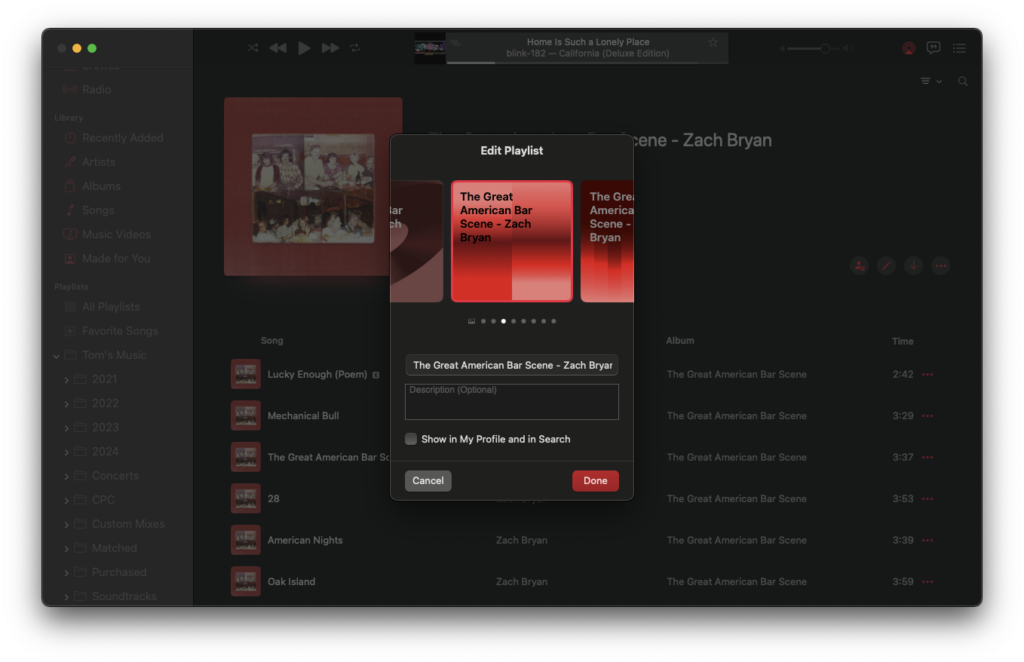TL;DR: I often create playlists for entire albums within my Apple Music library. This means that if an artist releases an album, I’ll still add it to my library, but I like to have a playlist of just that album. Unfortunately, Apple Music doesn’t use the album’s artwork as the image for the playlist.
So I wrote a Python script to fetch album artwork for Apple Music playlists when given an artist and an album. This makes it a little bit easier to make sure album playlists have better looking artwork.
Fetch Album Artwork for Apple Music
Whenever we create playlists within the current version of Apple Music, it gives us the ability to create playlist art that seems to be inspired by the Microsoft WordArt of decades past.

It’s certainly a choice. And for whatever reason, Apple Music doesn’t default to the album artwork for the album in the playlist if it’s just a single album.
Apple Music does allow us to add custom artwork, though. So if I want to add the album artwork for a given album in a playlist, then I can search the web for a high-resolution image and drop it into the editor for the playlist.
Perhaps a better option, though, is to grab the image artwork from the iTunes API. So I wrote a Python script that makes it trivially easy.

After it’s installed, all you need to do is issue the following in your terminal:
$ python fetch-album-art.py --artist="Pink Floyd" --album="The Dark Side of the Moon"This will grab a high-resolution image of The Dark Side of the Moon and drop it into the script’s directory after which you can add it to Apple Music.
Future State
Assuming Apple doesn’t actually address this in a future version of Apple Music (which, if history is any indication, happens with each official macOS update), then this is something that’ll prove useful [at least for me] for the next little while.
That said, I’d still like to find ways to enhance the functionality so:
- album artwork is added to its own directory,
- considering combing through an Apple Music playlist library to determine what albums don’t have artwork (this is subject to the limitation of the API, obviously),
- provide better visual feedback when the script is searching and downloading the album artwork,
- and small tweaks like that.
Given that it’s a hobby project, though, it’s one of those that’s subject to the whims of when I want to work on it.
For now, though, this is still one step better than having to find an image via a web browser, download it, then drag it into Apple Music.