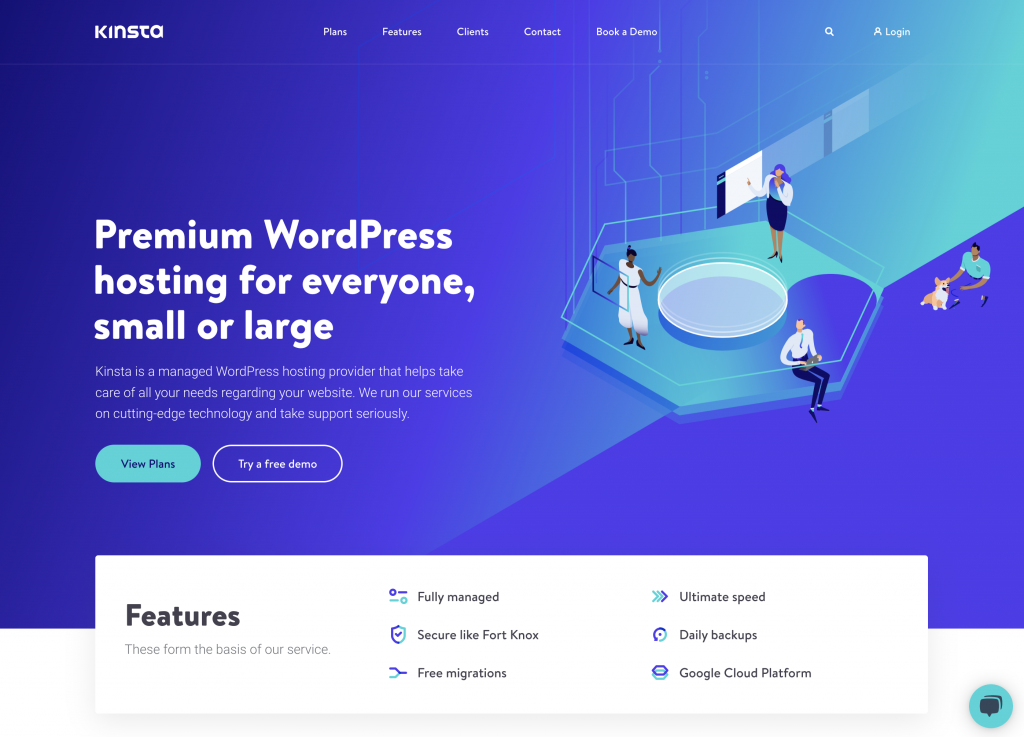If you’re searching for the best managed WordPress hosting, Kinsta is probably a name you’ve come across.
There’s a reason for that – Kinsta is one of, if not the, best managed WordPress hosts in 2021. The objective data backs that up, with Kinsta consistently leading the pack in data from review aggregators and third-party surveys.
But we’re getting ahead of ourselves – to help you decide whether Kinsta is the best host for you, we’ll take you through some of its pros and cons and make some recommendations for how to pick the best host for your needs.
By the end, you should have a better idea of the best hosting solution for your site, whether that’s Kinsta or another option.
Quick Summary of Our 2021 Kinsta Review
If you’re in a hurry, here’s a quick rundown on how Kinsta is doing in 2021…
Simply put, Kinsta is one of the best options for managed WordPress hosting. Kinsta hits all the important things you need in a host with fast performance, rock-solid reliability, excellent 24/7 support, and convenient features.
This is why, when we aggregated data from third-party sources like TrustPilot, WhoIsHostingThis, CodeinWP’s survey, and Review Signal, Kinsta was #1 out of all the hosts we looked at with an impressive 96% satisfaction rating across all those sources.
Here’s the aggregated data for popular hosts:
You can see that Kinsta leads the pack, even beating out similarly-priced hosts like WP Engine and Flywheel.
So – to learn why Kinsta has such satisfied customers, let’s dig into the pros and cons.
Five Things Kinsta Does Really Well
Let’s start with the best parts of hosting with Kinsta..
Objectively Great Performance
One of Kinsta’s biggest advantages is that it offers excellent performance, which is the most important consideration in any WordPress host.
To objectively assess a host’s performance, we rely on Review Signal’s exhaustive performance benchmarks, which challenge hosts in a variety of ways including some pretty heavy-duty load testing.
Though Kinsta didn’t participate in the most recent 2020 Review Signal benchmarks, Kinsta was a regular participant in the prior years. In the 2019 benchmarks, Kinsta participated in five different pricing tiers:
- $25-$50 per month
- $51-$100 per month
- $101-$200 per month
- $201-$500 per month
- $500 per month (enterprise)
Kinsta earned Top Tier status (the highest designation) in every single tier. That means Kinsta earned Top Tier from its $30 per month starter plan all the way up to its enterprise plans, which is pretty impressive.
So what’s behind that Top Tier performance? Kinsta runs the following stack:
- Google Cloud infrastructure with your choice of 25+ data centers spread around the world.
- Pure Nginx.
- MariaDB.
- Server-level caching with Nginx Fast_CGI cache, along with a custom companion plugin to purge the cache from your WordPress dashboard.
- Built-in CDN powered by KeyCDN.
- Automatic database optimization once per week.
For advanced users, Kinsta also offers free Application Performance Monitoring to really dig into your site’s performance at a more technical level. This tool aims to fill the same role as premium monitoring services like New Relic without forcing you to pay an extra fee or integrate a third-party service.

Kinsta also offers some useful guides on how you can use these features to improve performance for WooCommerce stores and membership sites.
Top-Notch Live Chat Support
Kinsta offers excellent live chat support that’s available 24/7 via the user-friendly Intercom widget. You can get help from anywhere in your dashboard just by opening the widget, and all of your chat histories are automatically saved. You can also click around to different areas of your dashboard without losing your chat, which is surprisingly useful:

As for support quality – it really is good and the support team knows their way around WordPress. For example, in CodeinWP’s 2018 hosting survey, CodeinWP asked users to rate their hosts’ overall support and WordPress-specific support (out of five).
Kinsta scored 4.9 on both metrics, which was good for first place out of all the hosts that respondents were using. If you’re wondering, WP Engine was second at 4.7 for both, while Flywheel had 4.6 for overall support and 4.8 for WordPress-specific support.
Convenient Managed WordPress Features
Kinsta is a true managed WordPress host, so you get all those convenient managed WordPress features to make your life easier. Basically, you’ll have a partner that works to make your site more reliable, secure, and quick-loading.
I already covered what Kinsta does on the performance front – you won’t have to worry about configuring caching or a CDN because Kinsta handles all that for you.
On the security front, Kinsta implements:
- A WAF (web application firewall) to proactively stop threats.
- Daily malware scans.
- Uptime monitoring to automatically detect issues on your site.
- Free SSL certificates via Let’s Encrypt.
If something does happen to your site, Kinsta also offers a free hack fix guarantee to get your site working again.
To keep your site’s data safe, Kinsta offers automatic daily backups with 14 days of storage. If you want more frequent backups, you can pay $50/month/site for backups every six hours or $100/month/site for backups every hour.
There’s also an external backup add-on to send your backups to your own Amazon S3 or Google Cloud Storage account, which costs $2/month/site + $1/GB bandwidth.
Finally, you also get staging sites to safely test changes to your site and then push them live with a single click.
Well-Designed Custom Dashboard and Useful Tools
Like many other managed WordPress hosts, Kinsta uses its own custom hosting dashboard rather than a pre-built dashboard like cPanel or Plesk.
What stands out about Kinsta’s dashboard, though, is that it’s really well-designed and user-friendly. You’ll be able to easily manage things like backups, staging sites, etc.

You also get some useful tools, such as dedicated tools to enable WordPress debug mode with a single click or run a search/replace on your site’s database without the need for a plugin:

If you’re working as part of a team, you’ll also get different user roles to control what other users can access. For example, you can limit users to specific sites or only give them billing access. You also get an activity log to track every action that users take in your Kinsta dashboard.
If you want to test it out, Kinsta offers a demo of the MyKinsta dashboard here.
DevKinsta Local Development Tool
If you build a lot of WordPress sites (e.g. for clients), you probably use local WordPress development sites as part of your workflow.
If you do, Kinsta just launched a really interesting benefit via its DevKinsta tool, a WordPress-specific local development tool that lets you easily spin up locally-hosted sites and then push them to your hosted Kinsta staging environment with just a few clicks.
While the tool is new, it’s definitely a rival to Flywheel/WP Engine’s Local tool and DevKinsta includes useful features like built-in database management (via Adminer) and local email management to debug emails (via MailHog).
DevKinsta works on both Windows and Mac and uses Docker containers to power its features.
Flexible and Transparent Pricing
Kinsta’s pricing plans start at $30 per month for:
- One WordPress site
- 25,000 visits
- 10 GB disk space
- 50 GB of CDN bandwidth (the limit only applies if you’re using the CDN)
This plan is identical to the entry-level plan at WP Engine.
But where Kinsta has the edge is that it offers ten different plans, which makes it really easy to scale your site as it grows (or as you need to add more sites).
For example, if you outgrow the $30/month Starter plan, you can just jump to the $60/month Pro plan instead of going to the $115/month plan like WP Engine would force you to.
Kinsta also publishes its enterprise plans, which means you don’t need to talk to a salesperson just to figure out how much you’ll need to pay.

Three Cons of Hosting At Kinsta
The cons of hosting at Kinsta are pretty minor, but there are a few things to consider…
No Email Hosting
Like many other managed WordPress hosts, Kinsta does not offer email hosting to help you create your own email account(s) – e.g. you@yoursite.com.
Instead, you’ll need to use a separate email hosting service, which will cost a little extra per month. Here are some good options:
- Fastmail – where I’ve hosted my emails for 5+ years. A privacy-focused option from $3/user/month.
- Google Workspace (formerly G Suite) – a great product, but expensive starting at $6/user/month.
- MXRoute – a cheap option if you need a lot of email accounts. From $45 per year for 10 GB storage and unlimited email accounts.
This isn’t a big deal because it’s just generally a good practice to separate your email hosting from your website hosting anyway. However, it is something to be aware of if you’re coming from shared hosting where it’s common to get unlimited email accounts.
No Phone Support
Kinsta doesn’t offer phone support on any of its plans, which might be a con if you like to get someone on the phone.
Kinsta does offer 24/7 live chat support, though, and the Kinsta team believes that they’re actually able to offer better support doing it this way – you can read their reasoning here.
If you prefer live chat anyway, this isn’t a con because Kinsta offers great live chat support. But if you really want phone support, you might prefer a host like WP Engine that offers phone support on its Growth plan and up.
Inflexible Staging Push-to-Live
This one is nitpicky, but it might affect some advanced development workflows.
Kinsta offers a built-in staging site for every site that you create. However, they don’t offer partial deployments when you want to push your staging site live – your only option is to push both the files and database and completely overwrite the live version of your site.
This is less flexible than some other managed WordPress hosts that let you do partial deployments where you only push the files or database, or maybe even only specific database tables.
For example, WP Engine lets you choose between pushing your entire site or just moving the files and keeping the database from your live site. You can learn more about how they stack up in our Kinsta vs WP Engine comparison.
Should You Use Kinsta for WordPress Hosting? Final Thoughts
Overall, Kinsta is the best managed WordPress host for most people in 2021. It has:
- Top-notch performance, as measured by Review Signal’s objective and detailed performance benchmarks.
- Excellent support, based on personal experience and objective metrics like CodeinWP’s hosting survey.
- All the useful managed WordPress features you’d expect, including security features, staging sites, automatic backups, and more.
- A user-friendly dashboard to manage your hosting, along with unique tools like Application Performance Monitoring to improve performance and DevKinsta for local WordPress development.
- Competitive prices, with an entry-level plan that’s identical to WP Engine and Flywheel.
If you have an important WordPress site that needs excellent performance and reliability, Kinsta is a great place to host, especially if you’re looking for a partner that can handle a lot of the basic maintenance tasks and support you if you have problems.
Basically – if you’re looking for true managed WordPress hosting, you won’t go wrong with Kinsta.
However, while Kinsta is a great host, there still could be some situations in which another host might better match your needs. Let’s go through them…
Cheaper WordPress Hosting for Multiple Sites
If you have multiple low-traffic sites, you might not need the performance that Kinsta offers. It would be a bit like buying a Bugatti just to drive to work on your residential streets – you have plenty of power, but you’re just wasting it!
In this case, SiteGround might be a better option. It’s not quite as good as Kinsta, but it’s still a very good shared WordPress hosting product with two advantages over Kinsta:
- It’s cheaper.
- It allows unlimited sites.
SiteGround is more expensive than most other shared WordPress hosts, but it’s also better than them (as we detail in our SiteGround review), which is why it makes a nice middle ground between ultra-cheap shared hosting and Kinsta.
Cloud Hosting for Cheap Performance (But Less Convenience)
If you’re an advanced user and you don’t need the hands-off, “done for you” aspect of managed WordPress hosting, you could save some money without sacrificing performance by going with cloud WordPress hosting like DigitalOcean, Vultr, or even Google Cloud (what Kinsta uses).
To make it easier to use cloud hosting, you could use a dedicated control panel such as Cloudways (the least complicated option), RunCloud (our review and RunCloud vs Cloudways comparison), GridPane, or SpinupWP.
If you go this route, you need to be aware that you’re giving up the convenience and top-notch support that you’d get with Kinsta. But if you’re willing to make those sacrifices to save money, these cloud hosting solutions can get you similar performance to Kinsta at a lower price, especially for multiple sites.
For some more recommendations and thoughts on how to choose hosting, check out our full guide to choosing the best WordPress hosting.
Still have any questions about our Kinsta review? Give us a shout in the comments section!